Text Field
Text Fields let users enter and edit text.
Text fields allow users to enter text into a UI. They typically appear in forms and dialogs.
Basic TextField
The TextField wrapper component is a complete form control including a label, input, and help text.
It comes with three variants: outlined (default), filled, and standard.
Form props
Standard form attributes are supported e.g. required, disabled, type, etc. as well as a helperText which is used to give context about a field's input, such as how the input will be used.
Validation
The error prop toggles the error state.
The helperText prop can then be used to provide feedback to the user about the error.
Multiline
The multiline prop transforms the text field into a TextareaAutosize element.
Unless the rows prop is set, the height of the text field dynamically matches its content (using TextareaAutosize).
You can use the minRows and maxRows props to bound it.
Select
The select prop makes the text field use the Select component internally.
Input Adornments
The main way is with an InputAdornment.
This can be used to add a prefix, a suffix, or an action to an input.
For instance, you can use an icon button to hide or reveal the password.
kg
kg
Weight
$
kg
kg
Weight
$
kg
kg
Weight
$
The filled variant input height can be further reduced by rendering the label outside of it.
Margin
The margin prop can be used to alter the vertical spacing of the text field.
Using none (default) doesn't apply margins to the FormControl whereas dense and normal do.
Components
TextField is composed of smaller components (
FormControl,
Input,
FilledInput,
InputLabel,
OutlinedInput,
and FormHelperText
) that you can leverage directly to significantly customize your form inputs.
You might also have noticed that some native HTML input properties are missing from the TextField component.
This is on purpose.
The component takes care of the most used properties.
Then, it's up to the user to use the underlying component shown in the following demo. Still, you can use inputProps (and InputProps, InputLabelProps properties) if you want to avoid some boilerplate.
Customization
Here are some examples of customizing the component. You can learn more about this in the overrides documentation page.
Using the styled API
Using the theme style overrides API
Use the styleOverrides key to change any style injected by Material UI into the DOM.
See the theme style overrides documentation for further details.
Customization does not stop at CSS.
You can use composition to build custom components and give your app a unique feel.
Below is an example using the InputBase component, inspired by Google Maps.
🎨 If you are looking for inspiration, you can check MUI Treasury's customization examples.
useFormControl
For advanced customization use cases, a useFormControl() hook is exposed.
This hook returns the context value of the parent FormControl component.
API
<span class="token keyword">import</span> <span class="token punctuation">{</span> useFormControl <span class="token punctuation">}</span> <span class="token keyword">from</span> <span class="token string">'@mui/material/FormControl'</span><span class="token punctuation">;</span>
Returns
value (object):
value.adornedStart(bool): Indicate whether the childInputorSelectcomponent has a start adornment.value.setAdornedStart(func): Setter function foradornedStartstate value.value.color(string): The theme color is being used, inherited fromFormControlcolorprop .value.disabled(bool): Indicate whether the component is being displayed in a disabled state, inherited fromFormControldisabledprop.value.error(bool): Indicate whether the component is being displayed in an error state, inherited fromFormControlerrorpropvalue.filled(bool): Indicate whether input is filledvalue.focused(bool): Indicate whether the component and its children are being displayed in a focused statevalue.fullWidth(bool): Indicate whether the component is taking up the full width of its container, inherited fromFormControlfullWidthpropvalue.hiddenLabel(bool): Indicate whether the label is being hidden, inherited fromFormControlhiddenLabelpropvalue.required(bool): Indicate whether the label is indicating that the input is required input, inherited from theFormControlrequiredpropvalue.size(string): The size of the component, inherited from theFormControlsizepropvalue.variant(string): The variant is being used by theFormControlcomponent and its children, inherited fromFormControlvariantpropvalue.onBlur(func): Should be called when the input is blurredvalue.onFocus(func): Should be called when the input is focusedvalue.onEmpty(func): Should be called when the input is emptiedvalue.onFilled(func): Should be called when the input is filled
Example
Limitations
Shrink
The input label "shrink" state isn't always correct. The input label is supposed to shrink as soon as the input is displaying something. In some circumstances, we can't determine the "shrink" state (number input, datetime input, Stripe input). You might notice an overlap.
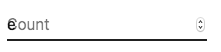
To workaround the issue, you can force the "shrink" state of the label.
<span class="token tag"><span class="token tag"><span class="token punctuation"><</span><span class="token class-name">TextField</span></span> <span class="token attr-name">InputLabelProps</span><span class="token script language-javascript"><span class="token script-punctuation punctuation">=</span><span class="token punctuation">{</span><span class="token punctuation">{</span> <span class="token literal-property property">shrink</span><span class="token operator">:</span> <span class="token boolean">true</span> <span class="token punctuation">}</span><span class="token punctuation">}</span></span> <span class="token punctuation">/></span></span>
or
<span class="token tag"><span class="token tag"><span class="token punctuation"><</span><span class="token class-name">InputLabel</span></span> <span class="token attr-name">shrink</span><span class="token punctuation">></span></span>Count<span class="token tag"><span class="token tag"><span class="token punctuation"></</span><span class="token class-name">InputLabel</span></span><span class="token punctuation">></span></span>
Floating label
The floating label is absolutely positioned. It won't impact the layout of the page. Make sure that the input is larger than the label to display correctly.
type="number"
Inputs of type="number" have potential usability issues:
- Allowing certain non-numeric characters ('e', '+', '-', '.') and silently discarding others
- The functionality of scrolling to increment/decrement the number can cause accidental and hard-to-notice changes
and more - see this article by the GOV.UK Design System team for a more detailed explanation.
For number validation, one viable alternative is to use the default input type="text" with the pattern attribute, for example:
<span class="token tag"><span class="token tag"><span class="token punctuation"><</span><span class="token class-name">TextField</span></span> <span class="token attr-name">inputProps</span><span class="token script language-javascript"><span class="token script-punctuation punctuation">=</span><span class="token punctuation">{</span><span class="token punctuation">{</span> <span class="token literal-property property">inputMode</span><span class="token operator">:</span> <span class="token string">'numeric'</span><span class="token punctuation">,</span> <span class="token literal-property property">pattern</span><span class="token operator">:</span> <span class="token string">'[0-9]*'</span> <span class="token punctuation">}</span><span class="token punctuation">}</span></span> <span class="token punctuation">/></span></span>
In the future, we might provide a number input component.
Helper text
The helper text prop affects the height of the text field. If two text fields are placed side by side, one with a helper text and one without, they will have different heights. For example:
Please enter your name
This can be fixed by passing a space character to the helperText prop:
Please enter your name
Integration with 3rd party input libraries
You can use third-party libraries to format an input.
You have to provide a custom implementation of the <input> element with the inputComponent property.
The following demo uses the react-imask and react-number-format libraries. The same concept could be applied to e.g. react-stripe-element.
The provided input component should expose a ref with a value that implements the following interface:
<span class="token keyword">interface</span> <span class="token class-name">InputElement</span> <span class="token punctuation">{</span>
<span class="token function">focus</span><span class="token punctuation">(</span><span class="token punctuation">)</span><span class="token operator">:</span> <span class="token keyword">void</span><span class="token punctuation">;</span>
value<span class="token operator">?</span><span class="token operator">:</span> string<span class="token punctuation">;</span>
<span class="token punctuation">}</span>
<span class="token keyword">const</span> MyInputComponent <span class="token operator">=</span> React<span class="token punctuation">.</span><span class="token function">forwardRef</span><span class="token punctuation">(</span><span class="token punctuation">(</span><span class="token parameter">props<span class="token punctuation">,</span> ref</span><span class="token punctuation">)</span> <span class="token operator">=></span> <span class="token punctuation">{</span>
<span class="token keyword">const</span> <span class="token punctuation">{</span> <span class="token literal-property property">component</span><span class="token operator">:</span> Component<span class="token punctuation">,</span> <span class="token operator">...</span>other <span class="token punctuation">}</span> <span class="token operator">=</span> props<span class="token punctuation">;</span>
<span class="token comment">// implement `InputElement` interface</span>
React<span class="token punctuation">.</span><span class="token function">useImperativeHandle</span><span class="token punctuation">(</span>ref<span class="token punctuation">,</span> <span class="token punctuation">(</span><span class="token punctuation">)</span> <span class="token operator">=></span> <span class="token punctuation">(</span><span class="token punctuation">{</span>
<span class="token function-variable function">focus</span><span class="token operator">:</span> <span class="token punctuation">(</span><span class="token punctuation">)</span> <span class="token operator">=></span> <span class="token punctuation">{</span>
<span class="token comment">// logic to focus the rendered component from 3rd party belongs here</span>
<span class="token punctuation">}</span><span class="token punctuation">,</span>
<span class="token comment">// hiding the value e.g. react-stripe-elements</span>
<span class="token punctuation">}</span><span class="token punctuation">)</span><span class="token punctuation">)</span><span class="token punctuation">;</span>
<span class="token comment">// `Component` will be your `SomeThirdPartyComponent` from below</span>
<span class="token keyword">return</span> <span class="token tag"><span class="token tag"><span class="token punctuation"><</span><span class="token class-name">Component</span></span> <span class="token spread"><span class="token punctuation">{</span><span class="token operator">...</span>other<span class="token punctuation">}</span></span> <span class="token punctuation">/></span></span><span class="token punctuation">;</span>
<span class="token punctuation">}</span><span class="token punctuation">)</span><span class="token punctuation">;</span>
<span class="token comment">// usage</span>
<span class="token tag"><span class="token tag"><span class="token punctuation"><</span><span class="token class-name">TextField</span></span>
<span class="token attr-name">InputProps</span><span class="token script language-javascript"><span class="token script-punctuation punctuation">=</span><span class="token punctuation">{</span><span class="token punctuation">{</span>
<span class="token literal-property property">inputComponent</span><span class="token operator">:</span> MyInputComponent<span class="token punctuation">,</span>
<span class="token literal-property property">inputProps</span><span class="token operator">:</span> <span class="token punctuation">{</span>
<span class="token literal-property property">component</span><span class="token operator">:</span> SomeThirdPartyComponent<span class="token punctuation">,</span>
<span class="token punctuation">}</span><span class="token punctuation">,</span>
<span class="token punctuation">}</span><span class="token punctuation">}</span></span>
<span class="token punctuation">/></span></span><span class="token punctuation">;</span>
Accessibility
In order for the text field to be accessible, the input should be linked to the label and the helper text. The underlying DOM nodes should have this structure:
<span class="token tag"><span class="token tag"><span class="token punctuation"><</span>div</span> <span class="token attr-name">class</span><span class="token attr-value"><span class="token punctuation attr-equals">=</span><span class="token punctuation">"</span>form-control<span class="token punctuation">"</span></span><span class="token punctuation">></span></span>
<span class="token tag"><span class="token tag"><span class="token punctuation"><</span>label</span> <span class="token attr-name">for</span><span class="token attr-value"><span class="token punctuation attr-equals">=</span><span class="token punctuation">"</span>my-input<span class="token punctuation">"</span></span><span class="token punctuation">></span></span>Email address<span class="token tag"><span class="token tag"><span class="token punctuation"></</span>label</span><span class="token punctuation">></span></span>
<span class="token tag"><span class="token tag"><span class="token punctuation"><</span>input</span> <span class="token attr-name">id</span><span class="token attr-value"><span class="token punctuation attr-equals">=</span><span class="token punctuation">"</span>my-input<span class="token punctuation">"</span></span> <span class="token attr-name">aria-describedby</span><span class="token attr-value"><span class="token punctuation attr-equals">=</span><span class="token punctuation">"</span>my-helper-text<span class="token punctuation">"</span></span> <span class="token punctuation">/></span></span>
<span class="token tag"><span class="token tag"><span class="token punctuation"><</span>span</span> <span class="token attr-name">id</span><span class="token attr-value"><span class="token punctuation attr-equals">=</span><span class="token punctuation">"</span>my-helper-text<span class="token punctuation">"</span></span><span class="token punctuation">></span></span>We'll never share your email<span class="token punctuation">.</span><span class="token tag"><span class="token tag"><span class="token punctuation"></</span>span</span><span class="token punctuation">></span></span>
<span class="token tag"><span class="token tag"><span class="token punctuation"></</span>div</span><span class="token punctuation">></span></span>
- If you are using the
TextFieldcomponent, you just have to provide a uniqueidunless you're using theTextFieldonly client side. Until the UI is hydratedTextFieldwithout an explicitidwill not have associated labels. - If you are composing the component:
<span class="token tag"><span class="token tag"><span class="token punctuation"><</span><span class="token class-name">FormControl</span></span><span class="token punctuation">></span></span>
<span class="token tag"><span class="token tag"><span class="token punctuation"><</span><span class="token class-name">InputLabel</span></span> <span class="token attr-name">htmlFor</span><span class="token attr-value"><span class="token punctuation attr-equals">=</span><span class="token punctuation">"</span>my-input<span class="token punctuation">"</span></span><span class="token punctuation">></span></span>Email address<span class="token tag"><span class="token tag"><span class="token punctuation"></</span><span class="token class-name">InputLabel</span></span><span class="token punctuation">></span></span>
<span class="token tag"><span class="token tag"><span class="token punctuation"><</span><span class="token class-name">Input</span></span> <span class="token attr-name">id</span><span class="token attr-value"><span class="token punctuation attr-equals">=</span><span class="token punctuation">"</span>my-input<span class="token punctuation">"</span></span> <span class="token attr-name">aria-describedby</span><span class="token attr-value"><span class="token punctuation attr-equals">=</span><span class="token punctuation">"</span>my-helper-text<span class="token punctuation">"</span></span> <span class="token punctuation">/></span></span>
<span class="token tag"><span class="token tag"><span class="token punctuation"><</span><span class="token class-name">FormHelperText</span></span> <span class="token attr-name">id</span><span class="token attr-value"><span class="token punctuation attr-equals">=</span><span class="token punctuation">"</span>my-helper-text<span class="token punctuation">"</span></span><span class="token punctuation">></span></span>We'll never share your email<span class="token punctuation">.</span><span class="token tag"><span class="token tag"><span class="token punctuation"></</span><span class="token class-name">FormHelperText</span></span><span class="token punctuation">></span></span>
<span class="token tag"><span class="token tag"><span class="token punctuation"></</span><span class="token class-name">FormControl</span></span><span class="token punctuation">></span></span>
Complementary projects
For more advanced use cases, you might be able to take advantage of:
- react-hook-form: React hook for form validation.
- react-hook-form-mui: Material UI and react-hook-form combined.
- formik-material-ui: Bindings for using Material UI with formik.
- redux-form-material-ui: Bindings for using Material UI with Redux Form.
- mui-rff: Bindings for using Material UI with React Final Form.
- @ui-schema/ds-material Bindings for using Material UI with UI Schema. JSON Schema compatible.
- @data-driven-forms/mui-component-mapper: Bindings for using Material UI with Data Driven Forms.